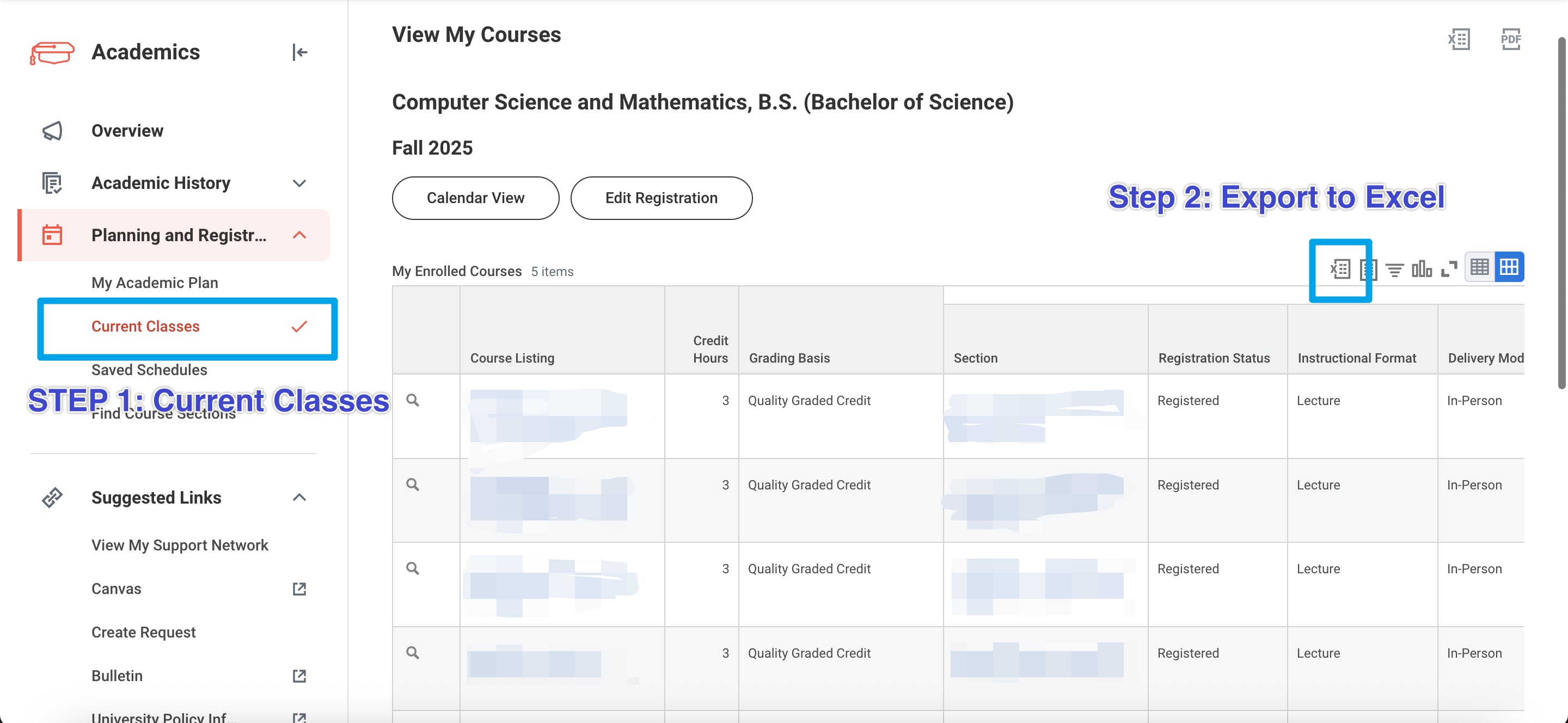Upload Your Workday Excel File
Option 1: Google Calendar Export
Sign in with Google and export directly to your Google Calendar
Option 2: Download ICS File
This feature is coming soon—please wait!
Convert to an ICS file that you can import to your local calendar app
How it works:
- Open Workday and navigate to your "Current Classes" page
- Click Export to Excel and download the exported file
- Upload the downloaded file above
- Click Extract Calendar Info to generate your class events and review them for accuracy
-
Once you've confirmed the events, you can choose to either:
- Sign in & export directly to Google Calendar, or
- convert to an ICS file that you can import to your preferred calendar app